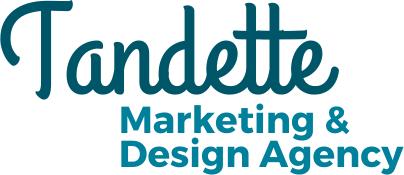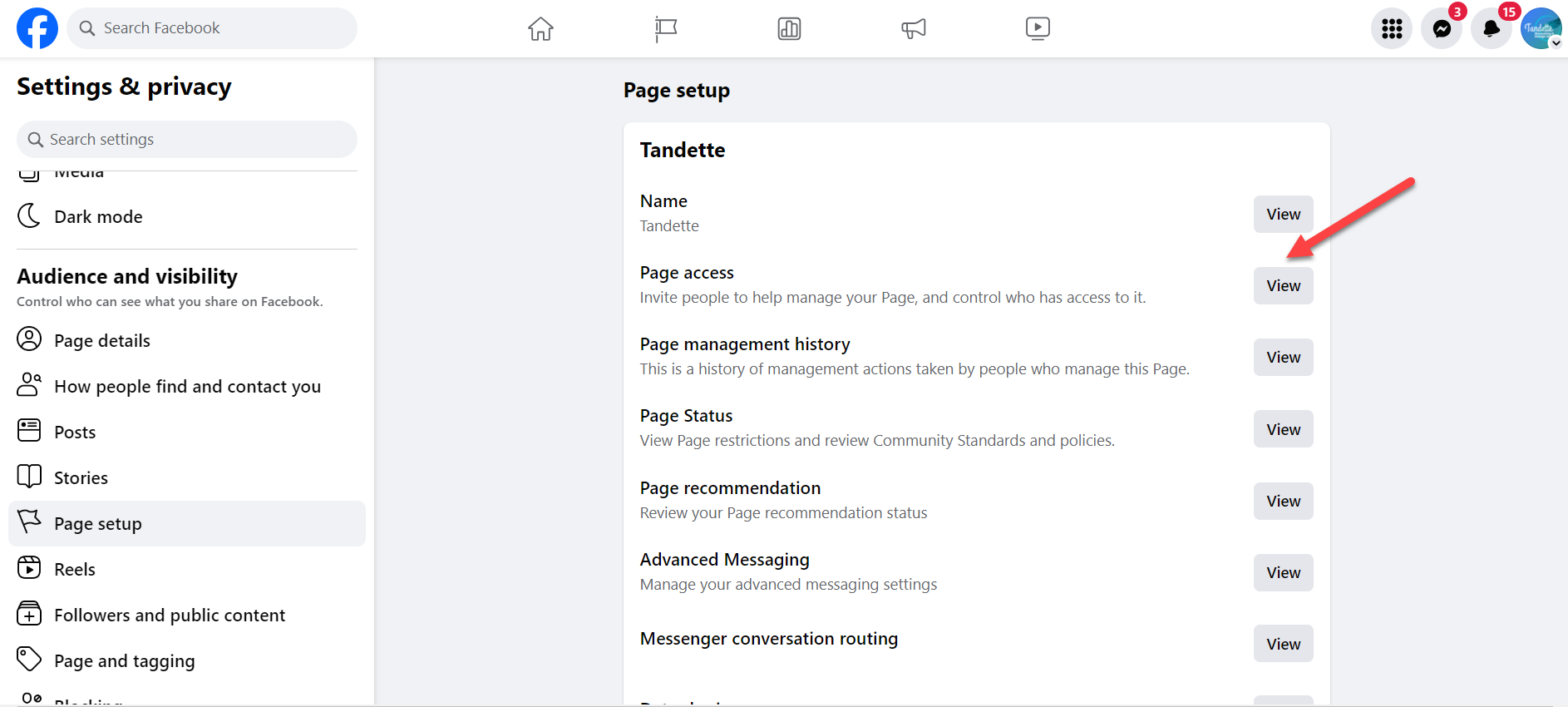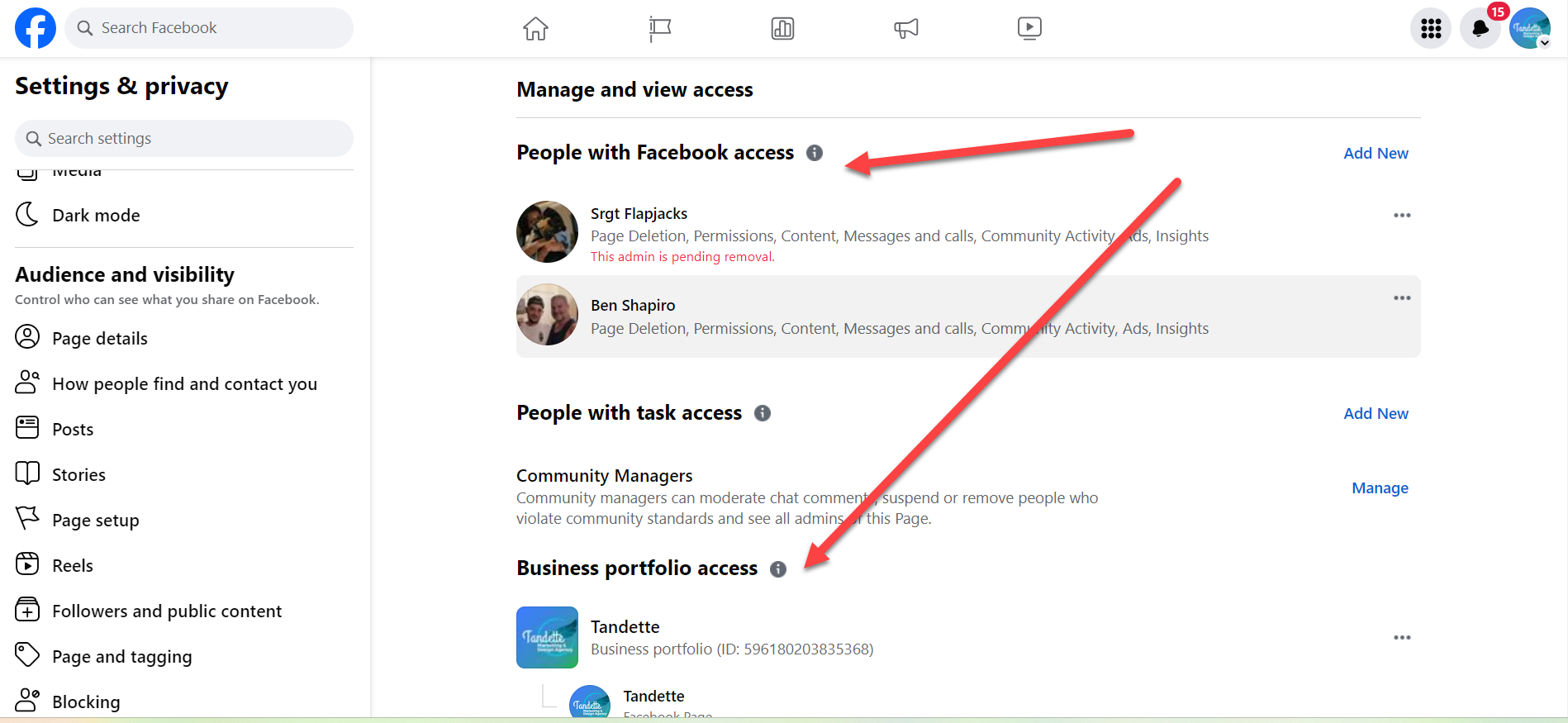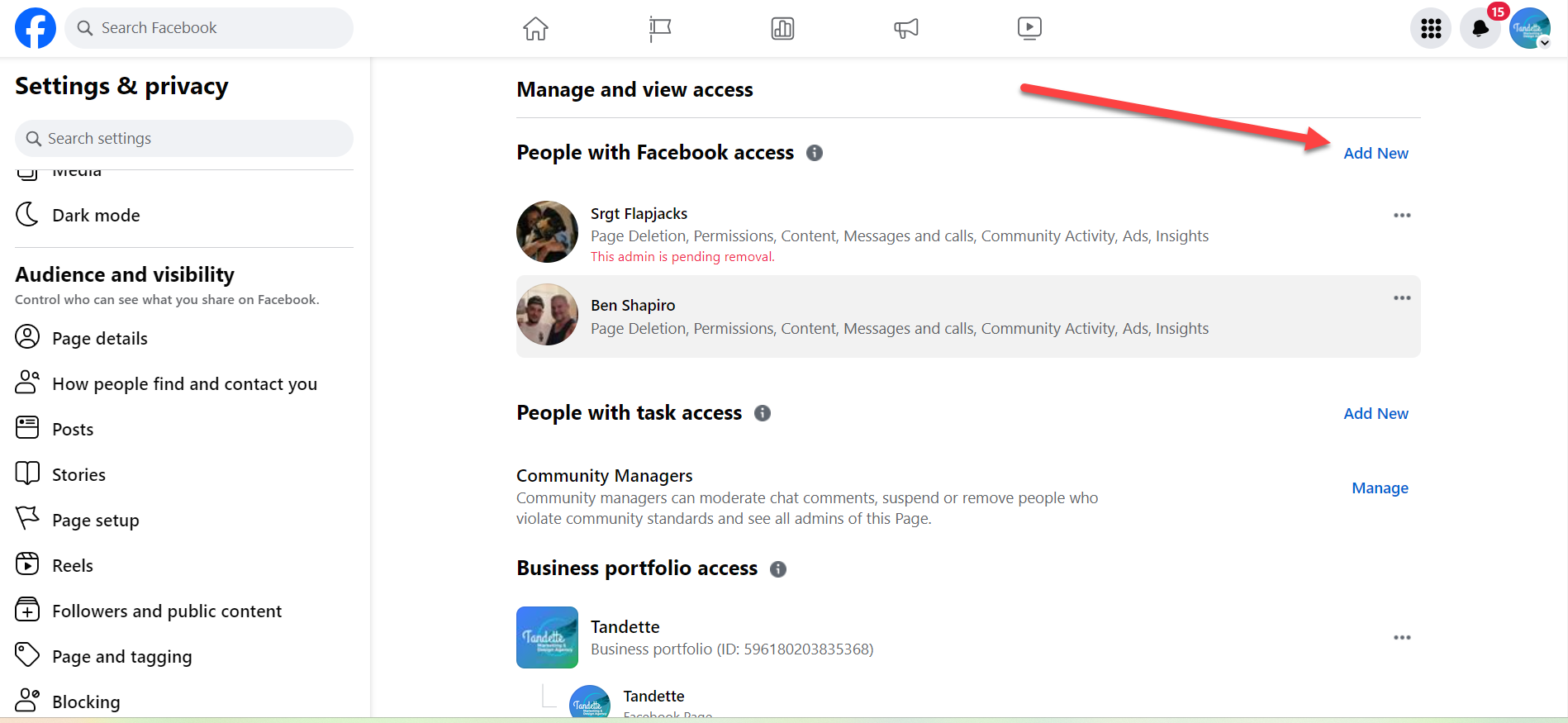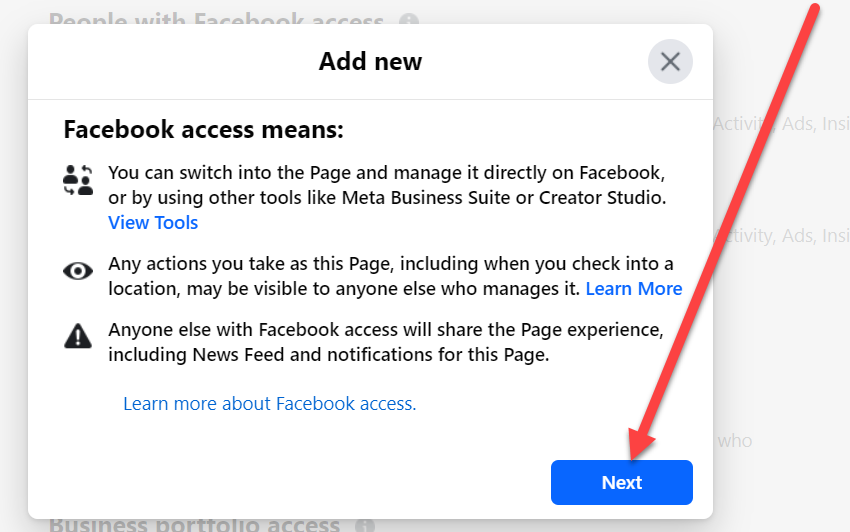Granting Access To Your Facebook Business Page
There are two ways to grant Facebook access. One is by accepting a request and the other is by granting access directly.
From Your Facebook Business Page
1) On the left navigation choose "Settings"

2) On the left navigation, scroll down and choose "Page Setup"
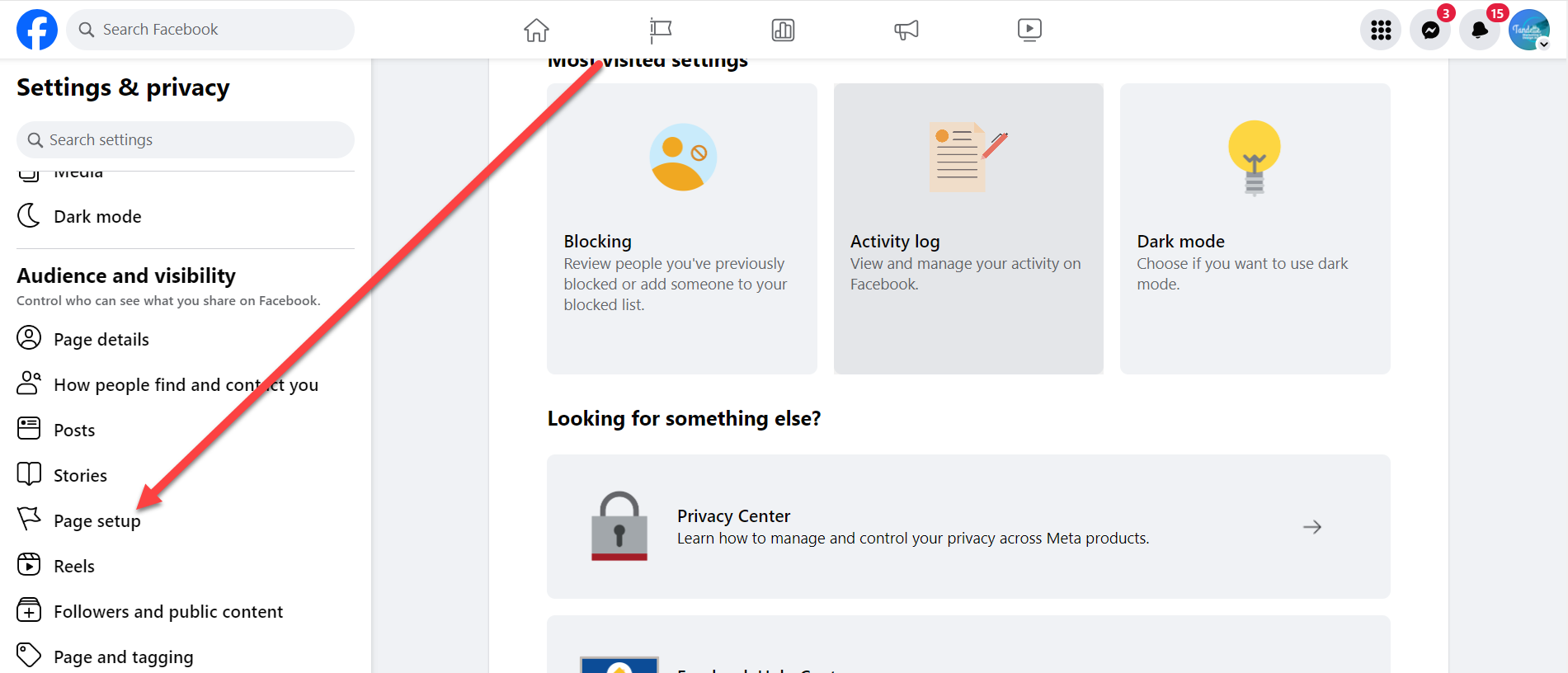
3) In the middle of the page you should see "Page access." Click "View."
4) This next section shows you who has access to your business page at the top, or below you will see active partner access or invitations to accept and grant partner requests. If you have a pending partner request, click on the prompts to approve.
5) If you cannot see the request for Business Portfolio Access, you will need to grant full control access to someone directly, click on "Add New".
6) Click "Next." Facebook will then ask you to type in the person's name or email, and grant access. Please use Penni Blake in the search. Please be sure to scroll down and give Full Control if prompted. There are times when Facebook cannot find the person you are searching for. When this happens, we may need to login to your account with your credentials and take a few more steps/work arounds to grant access.