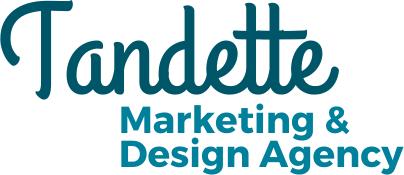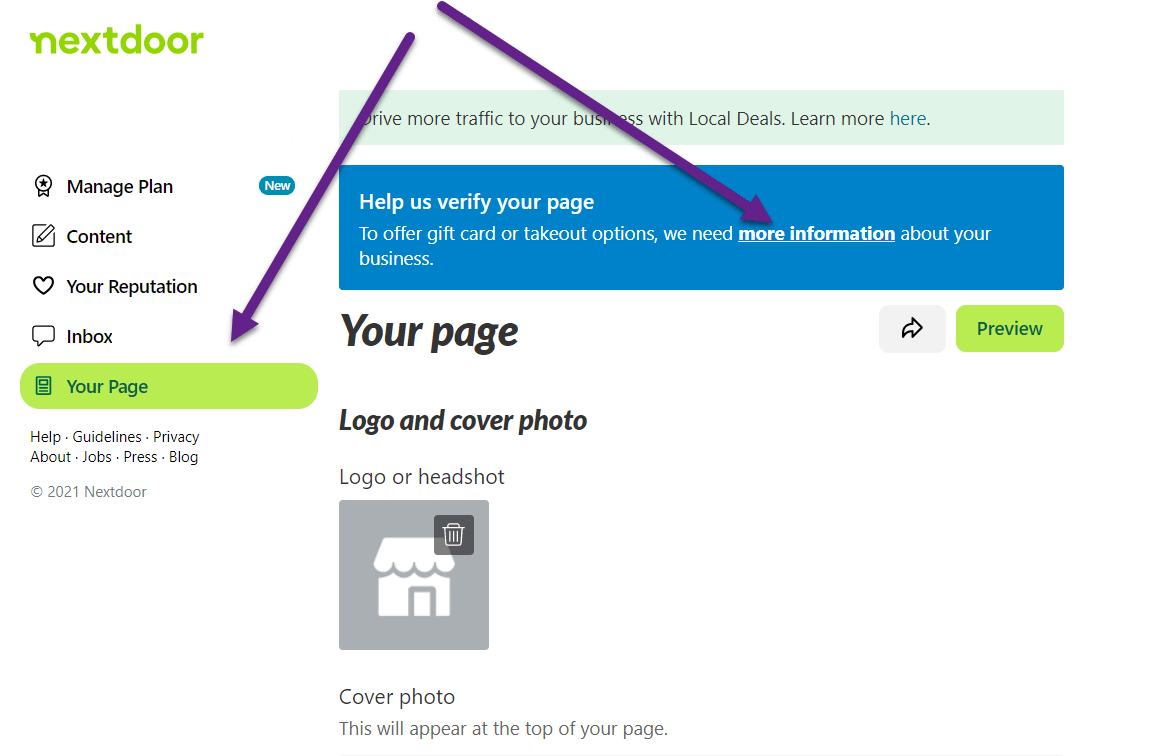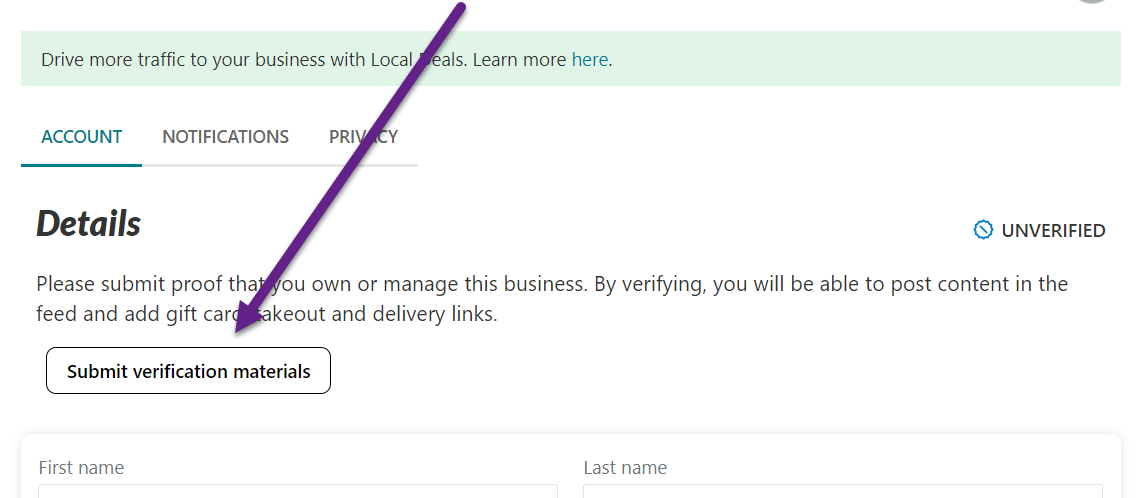How To Verify Your NextDoor Page
After setting up your NextDoor page, you’ll need to verify it before we can start making posts. To verify your page, log in to NextDoor and select "Your Page" from the left-hand navigation menu.
In the center of the screen, you’ll see a blue box asking for verification. Click "More Information" to proceed with the verification process.
After selecting "more information," you’ll be directed to the next page, where you can click "submit verification materials." This will lead you to a list of acceptable forms of verification, which you can then upload. Occasionally, Nextdoor may offer phone verification, but this option will only appear if available and cannot be manually selected.
All verification documents must display the business name exactly as it is registered in Nextdoor, or your submission may be rejected. You are allowed to redact sensitive information, such as bank account numbers.
Nextdoor typically processes verification approvals or rejections quickly, and you will be notified via email once a decision has been made.